Pinterest Basics: Maximizing Your Pinning Strategy
In the blog post, I explain the concept of "pinning". What exactly does "pinning" entail? When should you pin, and how should you go about it? What are "fresh Pins", and what is meant by "repinning" or "saving" a Pin?
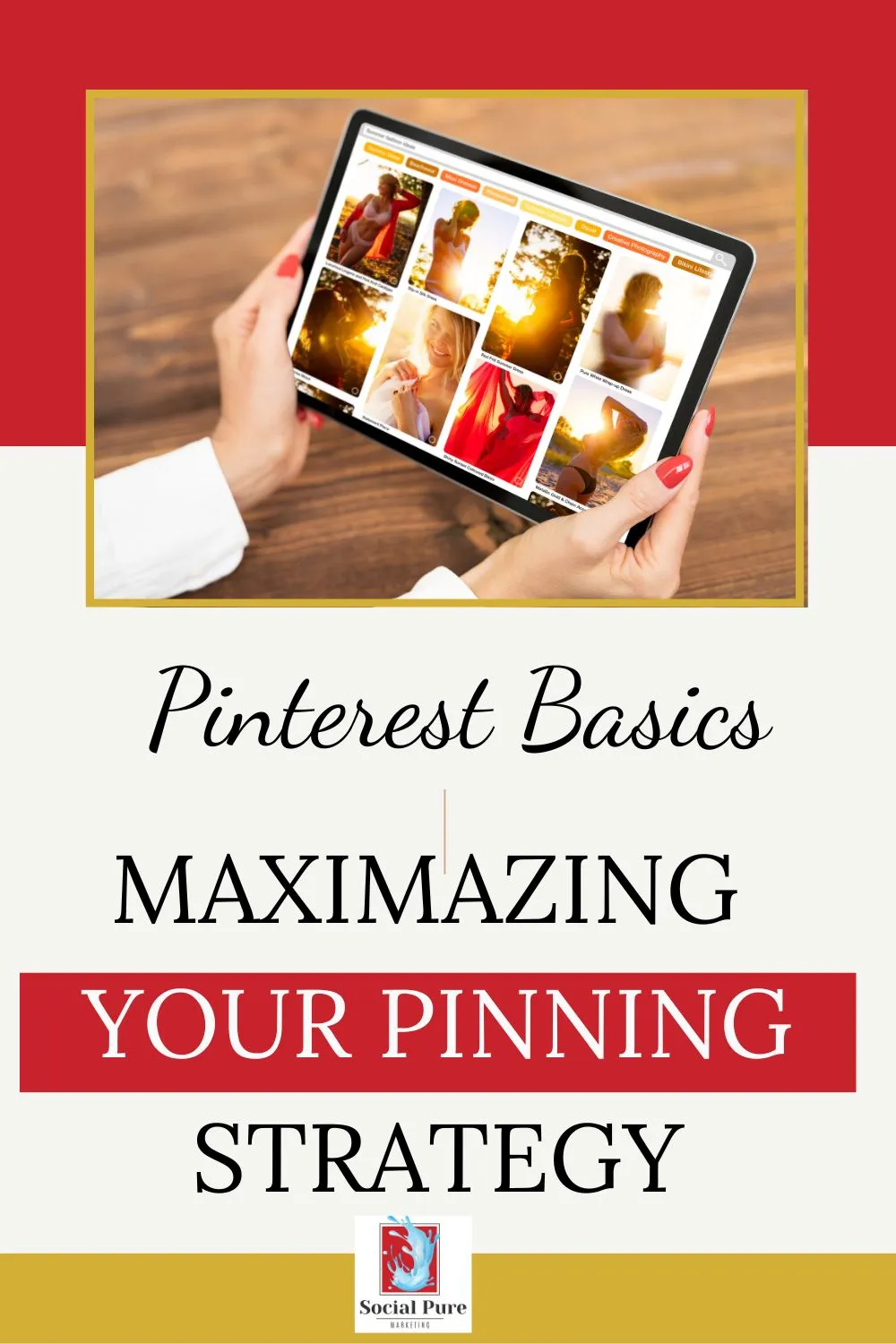
For a business owner, pinning means uploading their own content – Pin images linked to their websites. This allows Pinterest users to discover their content and pin it to their personal Pinterest boards. As a regular Pinterest user, one browses the platform and pins content from others, including business owners.
This is a common confusion among new business owners. Unlike platforms like Facebook and Instagram where marketers and users interact in a similar manner, the workings of Pinterest are quite unique!
Repins or Saves. This mostly applies to regular Pinterest users. When a user comes across a Pin they like and wish to remember, they can "save" it to one of their boards.
For business owners or creators, this isn’t the preferred method to spread or “duplicate” your content on Pinterest.
Repinning. You follow the aforementioned concept of “pinning”, but repeat it for the same content. Instead of “saving” the Pin within Pinterest, you're adding a new Pin to the platform, either on the same board or on different, related boards.
In summary, a Pinterest marketer pins their own content, while a Pinterest user “saves” others' content.
I often get asked if it's good practice to repin content to other relevant boards once it's been pinned.
As I highlighted earlier, it's absolutely fine to repin your Pins to any related boards. You can even do this several times across different months depending on the content type.
However, it’s crucial to maintain a balance when repinning.
When I mention "repin", I don’t imply repeated consecutive repinning. Ensure there are other Pins or content in between.
What are Fresh Pins? A few years back, Pinterest introduced this term when marketers were trying to figure out what Pinterest desired.
Due to a lack of clear communication from Pinterest and limited channels to ask questions, everyone had to rely on personal accounts, clients’ accounts, and other empirical evidence.
Pinterest attempted to clarify the optimal frequency of pinning per day, and the type of Pins they were interested in. Unfortunately, this led to more confusion and conflicting opinions on the interpretation of "fresh pins".
As I now understand, the term "fresh pins" was inspired by the user's perspective. When marketers repeatedly pinned the same content, users repeatedly encountered the same content.
When a user enters a query or search term into Pinterest, they expect a variety of content to choose from, not the same Pin appearing over and over, overshadowing other content.
Pinterest described "fresh pins" as different-looking Pins for each content piece. Instead of creating just one Pin image per blog post, create multiple.
Maintain a balance between current, relevant content, your top-performing evergreen content, and fresh content. Pinning to your most relevant board first has consistently proven to be essential, as it helps the Pinterest algorithm understand your profile and content.
Don’t overanalyze or dissect Pinterest's guidelines or preferences. Sadly, there is no one-size-fits-all approach to Pinterest marketing.
Stay committed to generating new content. Refresh your top-performing content – if people are finding it and viewing it, ensure it's current or at least has significant updates at the top. You don’t want your audience to discover your old content, realize it's outdated, and assume you're irrelevant.
